If you aren't already logged in, head to our portal (
portal.crazytel.com.au) and login with your credentials. If you haven't signed up you can also do that here.
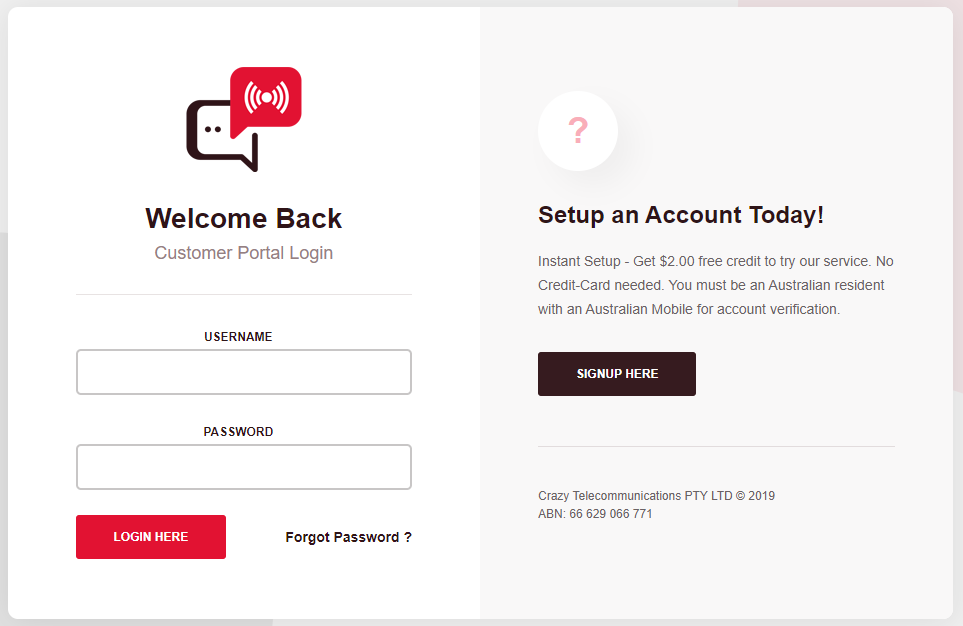
1. The first step is to Setup a SIP Trunk. We offer two types of SIP Trunks, Registration Based and IP Authentication. Please see our setup guides for these below.
- Register Based SIP Trunk: https://knowledge.crazytel.com.au/en/knowledgebase/article/how-to-add-a-sip-trunk - IP Authentication SIP Trunk: https://knowledge.crazytel.com.au/en/knowledgebase/article/how-to-add-a-sip-trunk-ip-authentication
2. To start making calls you will need to setup your Device and/or PBX. We have guides on setting up a number of devices which you can find in the link below.
- All Setup Guides: https://knowledge.crazytel.com.au/en/knowledgebase/category/setup-guidesOnce you have setup your device you will be able to see that it has registered properly by going to
Toolbox -> SIP Registration in our Portal and seeing that your device has registered. You will now be able to start making calls through your Crazytel SIP Trunk.
3. To start receiving calls you will first need to purchase a DID and assign to SIP Trunk or forwarding number. Please follow the instructions below to set this up.
- How To Purchase & Use a Number: https://knowledge.crazytel.com.au/en/knowledgebase/article/how-to-purchase-setup-a-number
You will now be able to make and receive calls through your Crazytel SIP Trunk and DID.
