If you wish to configure the port that used to push through to your FreePBX.
Before we start please ensure you have gone through the following guides:
FreePBX SIP Trunk Provisioning Guide: https://knowledge.crazytel.com.au/en/knowledgebase/article/freepbx-sip-trunk-provisioning-guide
FreePBX Add Inbound Routes: https://knowledge.crazytel.com.au/en/knowledgebase/article/freepbx-add-inbound-routes
FreePBX Firewall: https://knowledge.crazytel.com.au/en/knowledgebase/article/freepbx-firewall
1. Login to your FreePBX and in the top menu go
Settings -> Asterisk SIP Settings.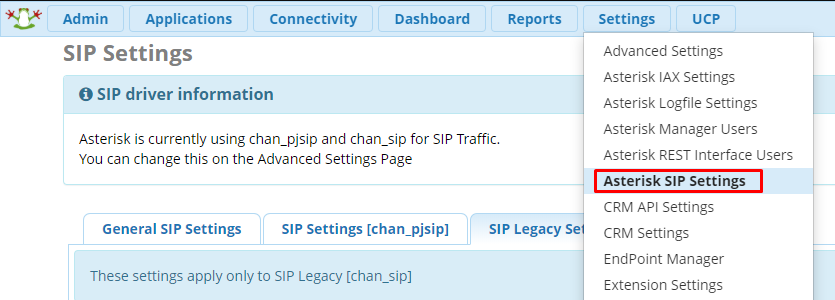
2. On the new page click on the
SIP Legacy Settings [chan_sip] tab.

3. Scroll down to the
Advanced General Settings and in the Bind Port field place the port number you wish to use. Then scroll to the bottom and click Save.
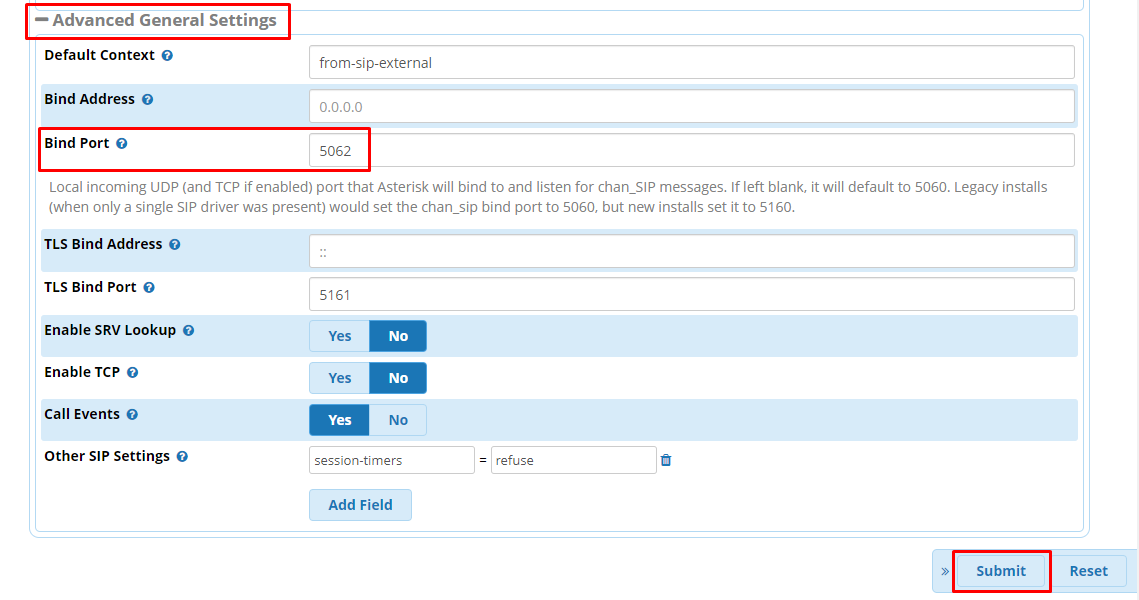
4. You will now need to configure your DID to point through to this port. In the portal go Number Management -> My Numbers. Click on the number you wish to configure and scroll down to the First Destination. You will need to change the Type of Forwarding to be URI. In the Forwarding Destination field use a URI such as {E164}@sip.example.com:5060 (with a literal {E164}) to send the number in international format (e.g. 61370101234), or {alphanumeric}@198.51.100.45:5060 to point to a particular full URI. You must include the port and must not prefix the URI with sip:
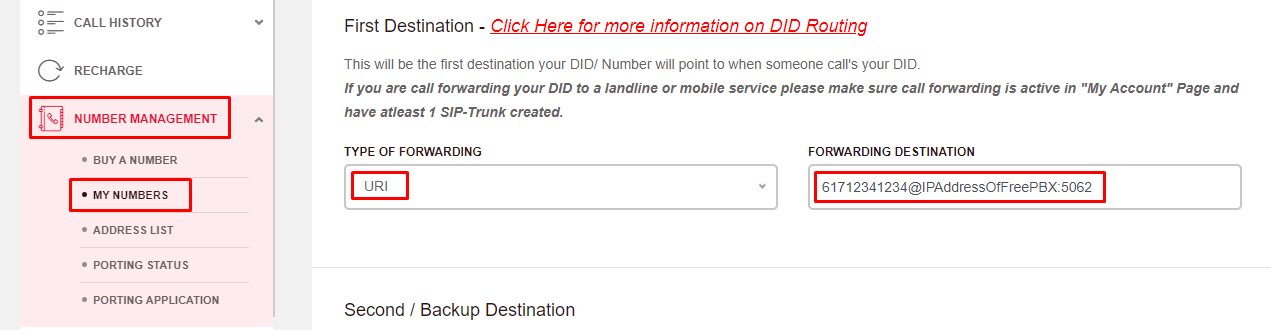
5. Scroll to the bottom of the page and click Save.