To receive calls from a DID you purchased in our portal through your FreePBX instance, please follow the steps below.
1. In the top menu go
Connectivity -> Inbound Routes. Click
Add Inbound Route.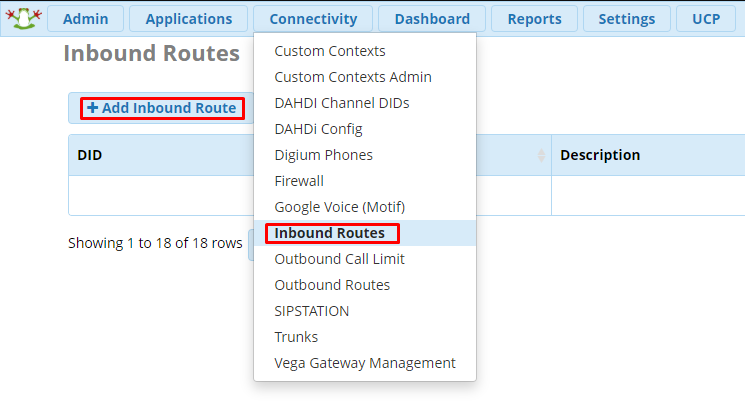
2. On the General tab enter the following details:
- Description: used to identify the route.
- DID Number: enter the number you purchased from the Crazytel Portal. Please make sure to put the DID in international format 61XXXXXXX.
- Set Destination: choose the IVR, extension, Call Flow etc. you want the calls to follow.
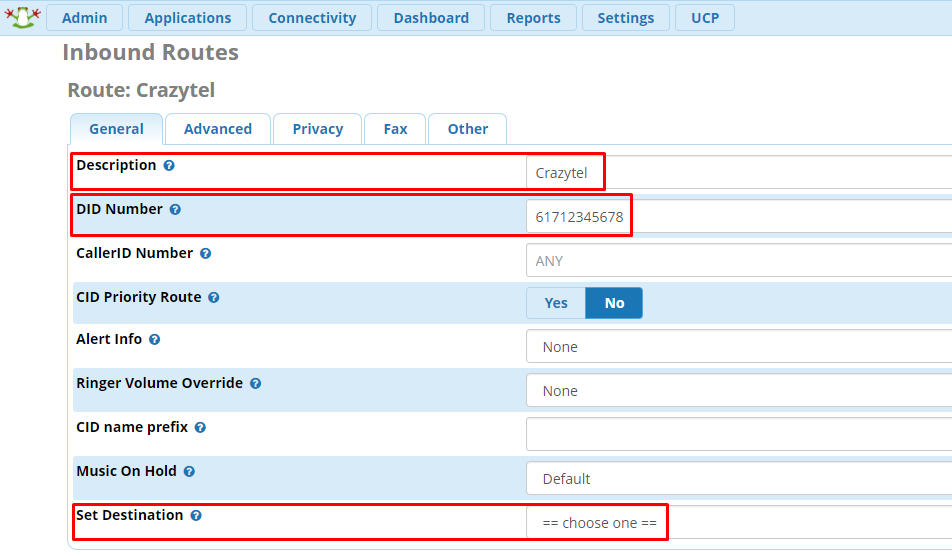
3. Click the Submit button on the bottom right-hand side of the page.
