To receive calls from a DID you purchased in our portal through your VitalPBX instance, please follow the steps below.
1. In the left-hand menu go
Connectivity -> Inbound Routes.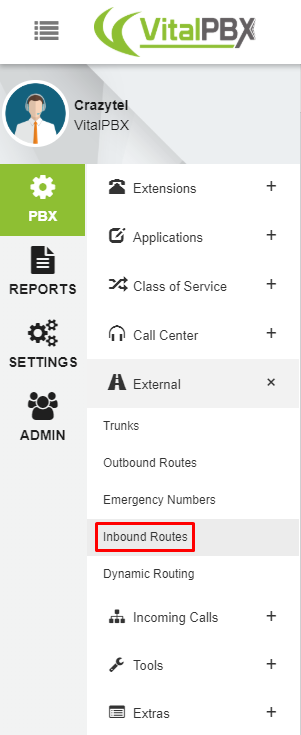
2. You will be shown a blank page to add the new route. On this page enter the following details:
- Description: used to identify the route.
- DID Pattern: enter the number you purchased from the Crazytel Portal. Please make sure to put the DID in international format
61XXXXXXX.
- Inbound Destination: choose the IVR, extension, Call Flow etc. you want the calls to follow.
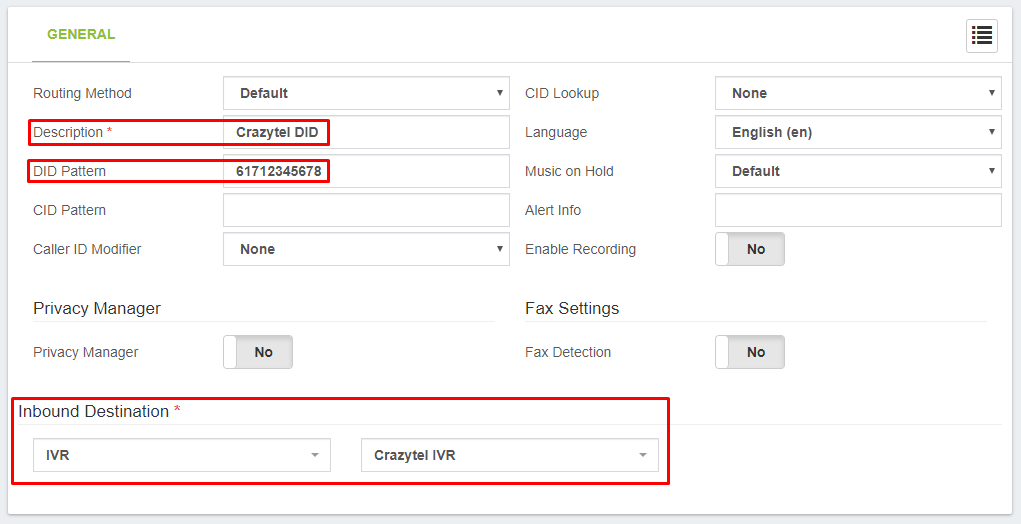
3. Click the
Update button on the bottom right-hand side of the page.
