If you are having issues using VitalPBX please make sure our IP Addresses have been included in the VitalPBX Firewall.
1. In the left-hand menu go
Admin -> Security -> Firewall. Click on the
Whitelist tab.
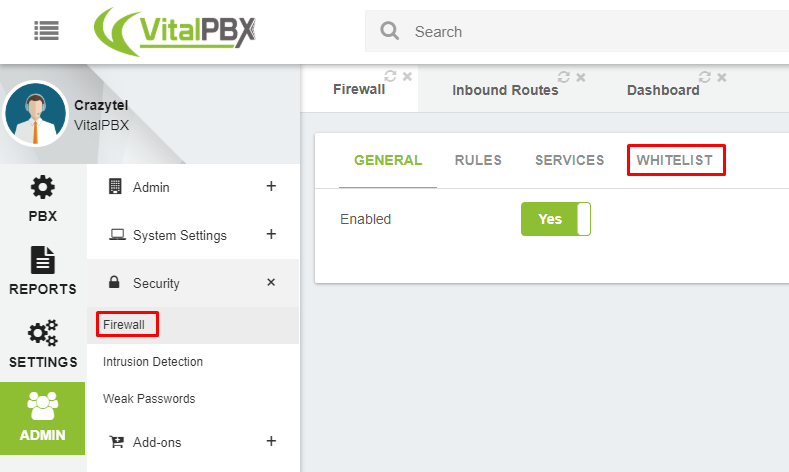
2. Click the Add button in the bottom right-hand side and input the following details into the corresponding fields. You can find the full list of Crazytel's IP Address in the
Getting Started Guide in the portal. These may change from time to time, so please check back regularly.
- Host: input the Crazytel IP Address
- Description: short description to identify the IP Address
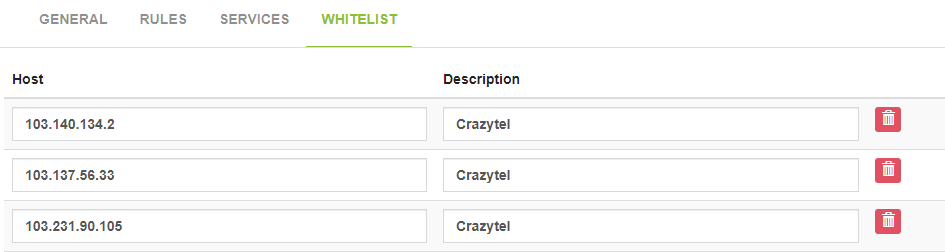
3. Press the
Add button to add another IP Address. Continue to add the Crazytel IP Addresses until they have all been added.
4. Click the
Save button on the bottom right-hand side of the page.
