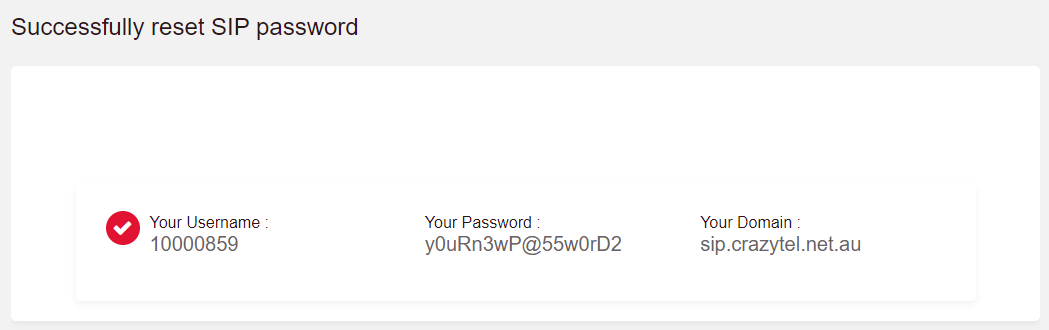For security reasons the password for a SIP Trunk will only be shown during the creation process. If you have lost or just want to change the password please follow the steps below.
1. If you aren't already logged in, head to our portal (
portal.crazytel.com.au) and login with your credentials.
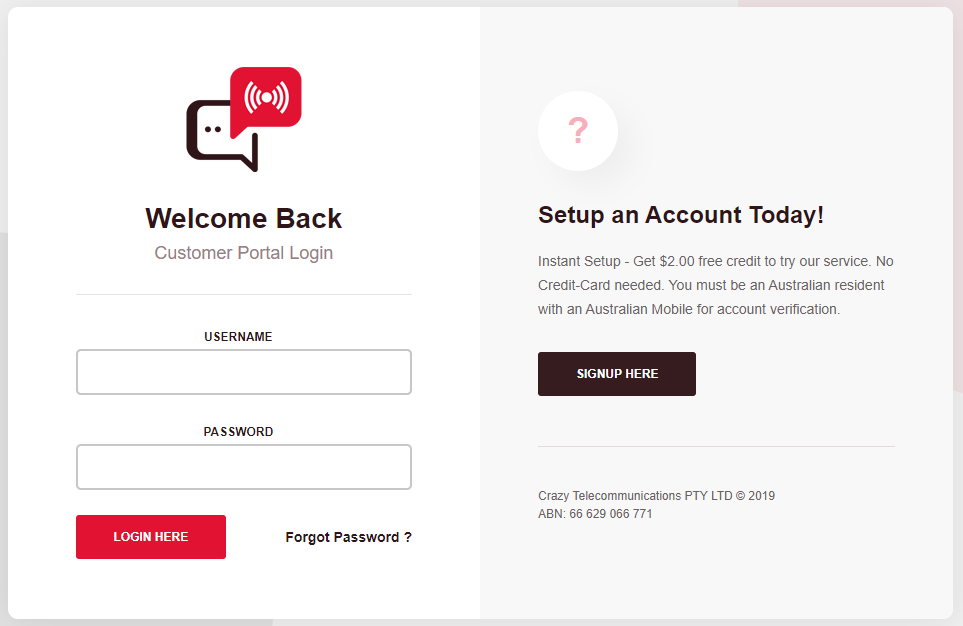
2. Once logged in, click on the
SIP Trunks page in the left-hand menu. Then click the Edit icon next to the SIP Trunk you want to reset.
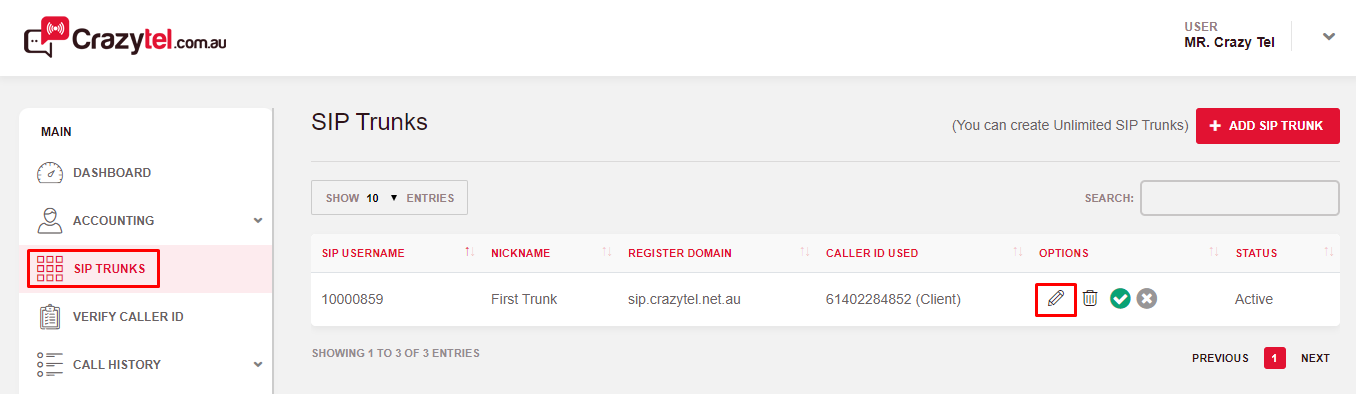
3. Click on the
Reset Password button.
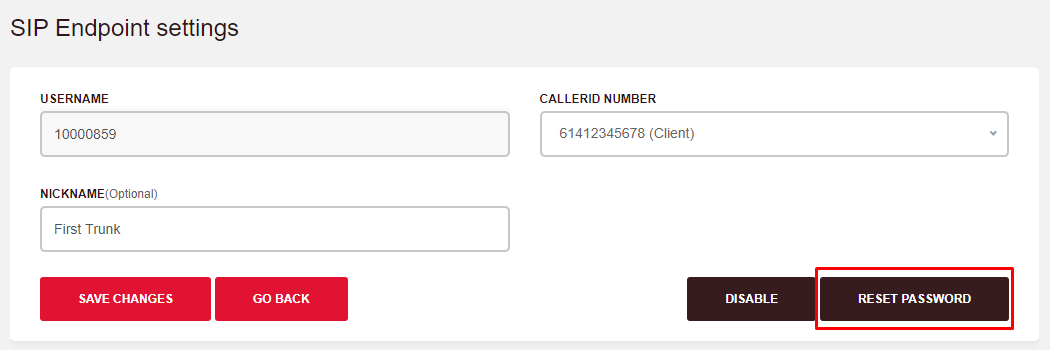
4. We will need to verify you by calling your mobile. Click
Next to receive the call. Enter the pin you hear and click
Submit.
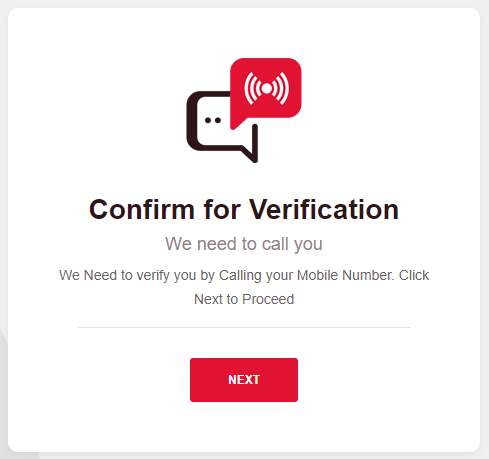
5. You have now reset the SIP Trunk Password. Please make sure to copy the password now and save it in a safe location. For Security reasons, SIP Trunk Passwords are only shown once.