You can call local number without dialing the area code.
1. Go to
SIP Trunks and click edit on the trunk you are using.
2. Set the
Caller ID to be your local DID. By default it will use your
Call ID's area code as the default, but this can be changed from the drop down.
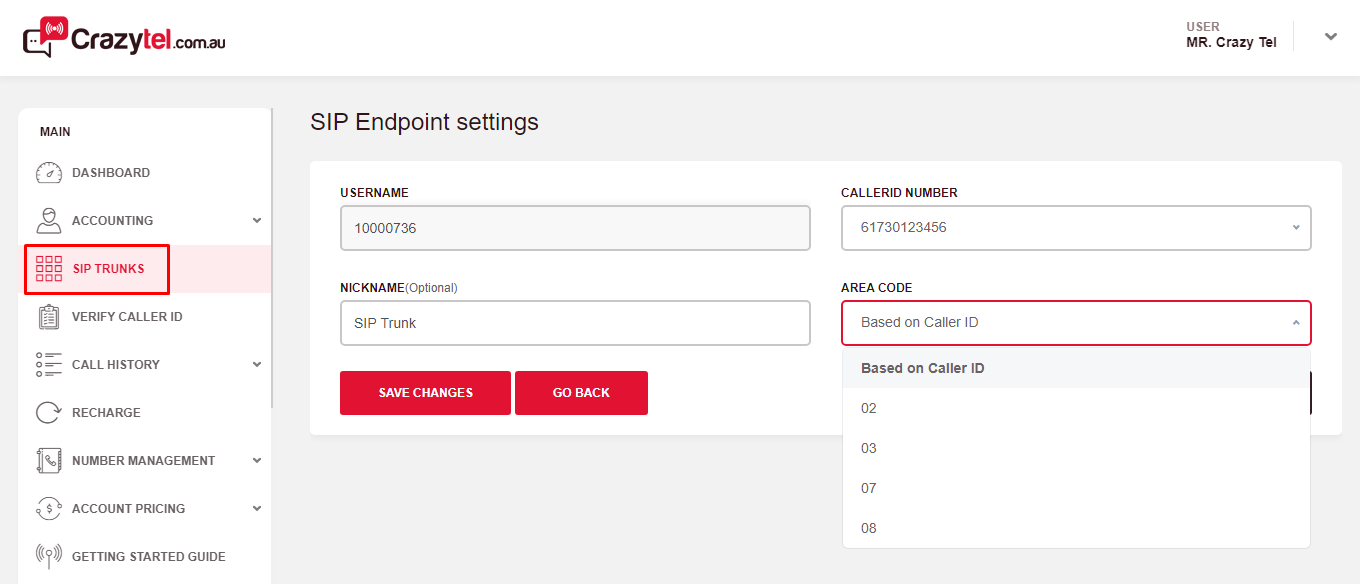
3. Click
Save Changes.
