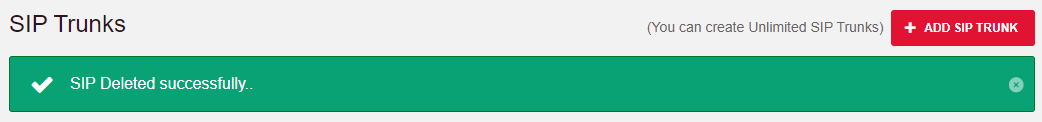1. If you aren't already logged in, head to our portal (
portal.crazytel.com.au) and login with your credentials. If you haven't signed up you can also do that here.
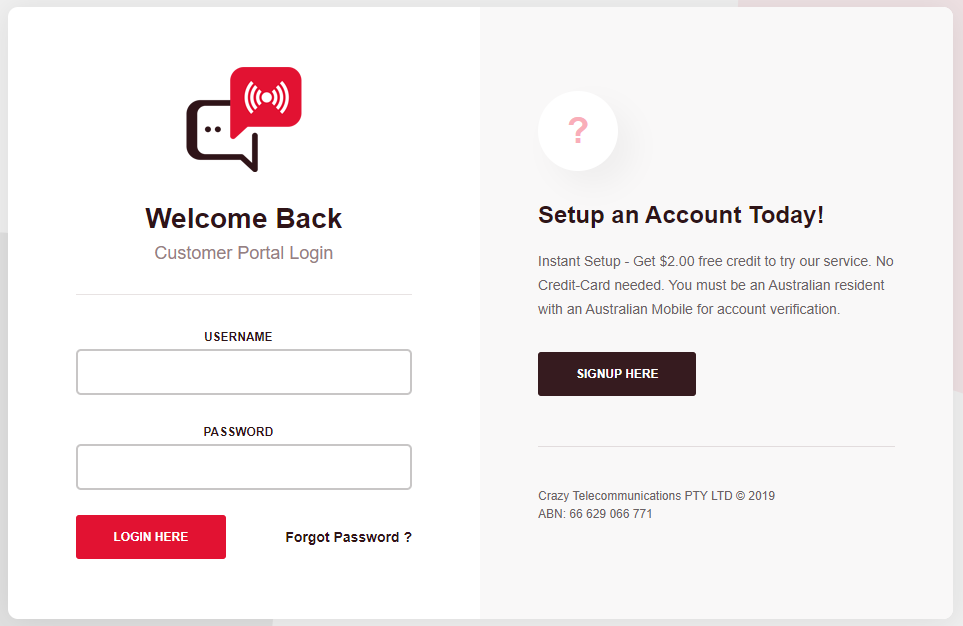
2. Once logged in, click on the
SIP Trunks page in the left-hand menu.
3. Locate the Trunk you wish to delete and click the
Delete icon that corresponds with that trunk. Please note you can also
Suspend trunks, which will stop all calls coming through but keep all the settings there for later use.
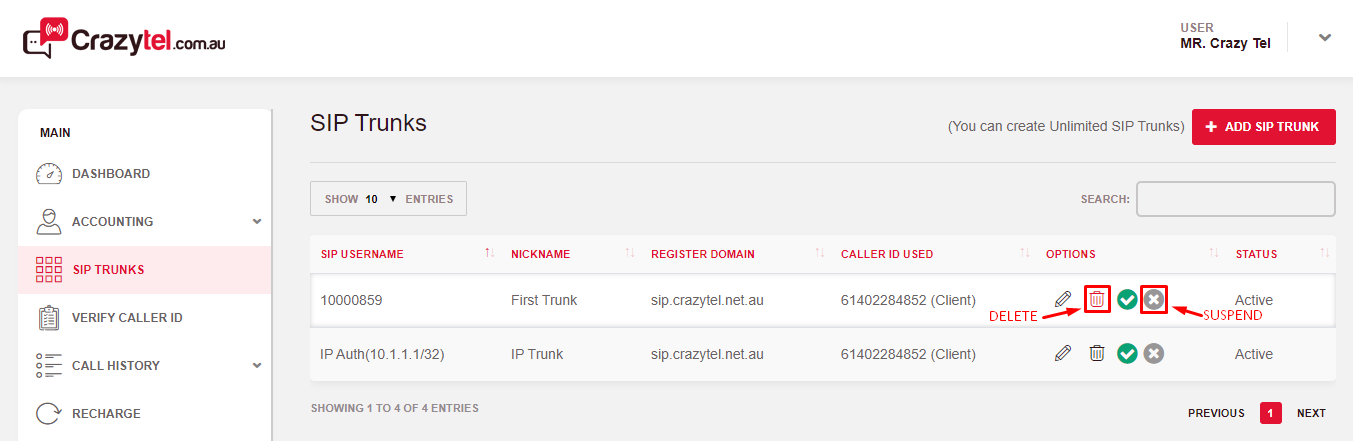
4. You will be prompted to confirm that you want to delete the SIP Trunk. Click on the
Yes, I'm Sure button to continue.
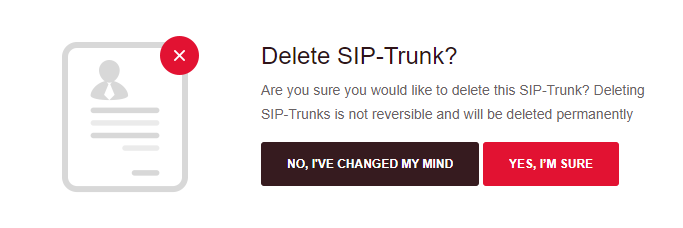
5. You will now see a success message at the top of the page.